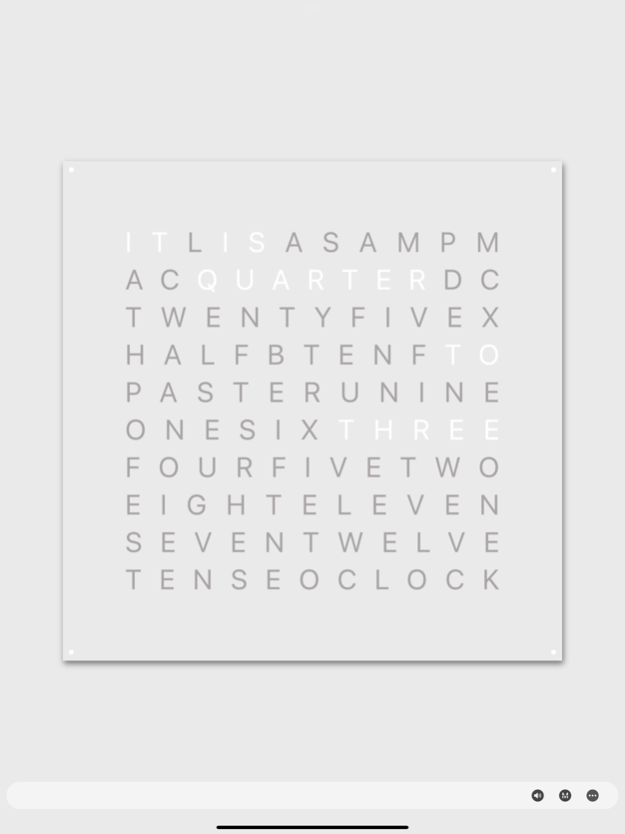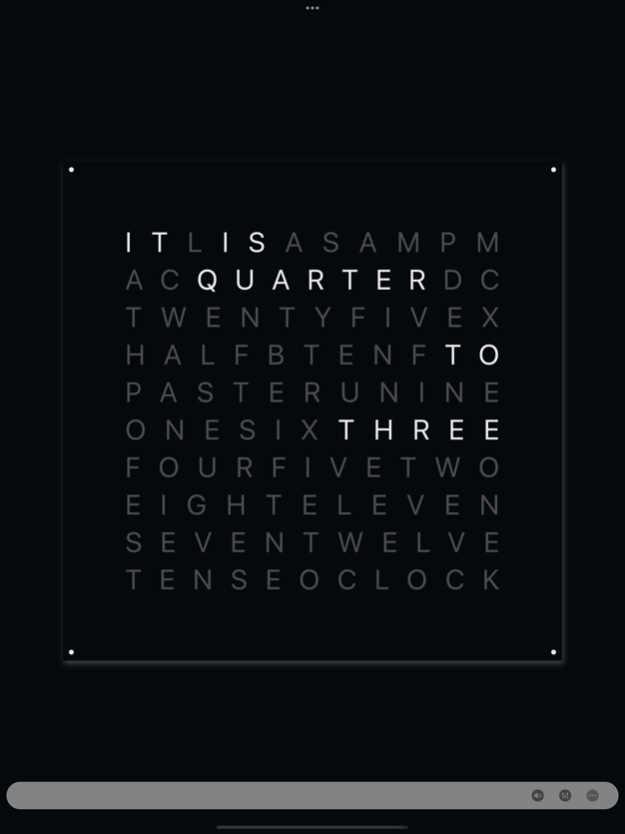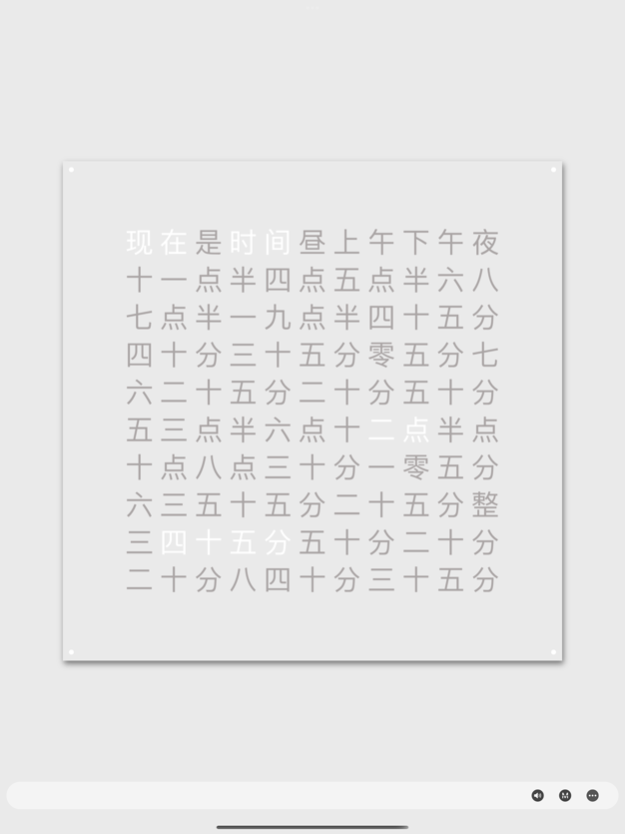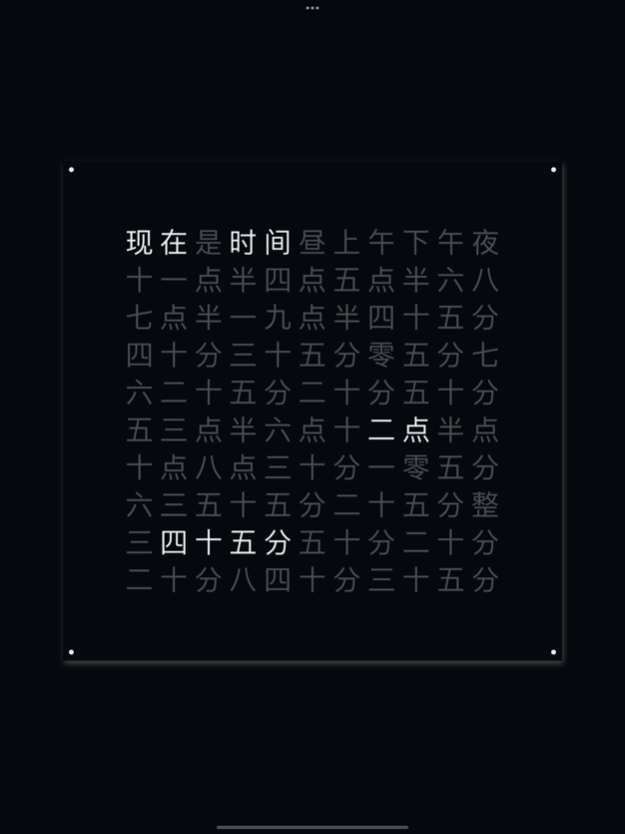WDClock-Original:WClock 2.1.6
Continue to app
Paid Version
Publisher Description
Welcome to WClock, a brand-new app that takes you on a journey into the magical world of time through text! We transform time into delightful readable sentences, allowing you to experience the passage of time in a whole new way with WClock by your side.
Personalized Time Experience:
WClock offers a variety of breathtaking themes and styles for you to discover your own unique time journey. From classic elegance to modern avant-garde, customize the appearance and style to make your time truly one-of-a-kind.
Intuitive and Sleek Interface:
With a focus on user experience, we designed an intuitive and sleek interface that allows you to effortlessly read time. Clear fonts, dynamic transition effects, and delightful color schemes make WClock your essential time companion every day.
Share and Capture:
WClock is not just about personal time expression; it's also about sharing with friends. Share your favorite moments of time with friends through screenshots or direct sharing, allowing them to experience this unique time journey as well.
Say goodbye to traditional clocks and embrace the innovation and charm of WClock. It's your opportunity to personalize and express time through text, turning time into your unique language. Download WClock now and let words weave the miracles of time, taking you into a vivid world of time!
Now, immerse yourself in the enchantment of time! Download WClock today and make every moment an extraordinary journey!
Jan 2, 2024
Version 2.1.6
1.Optimize widget display
About WDClock-Original:WClock
WDClock-Original:WClock is a paid app for iOS published in the Food & Drink list of apps, part of Home & Hobby.
The company that develops WDClock-Original:WClock is 婧嘉 郭. The latest version released by its developer is 2.1.6.
To install WDClock-Original:WClock on your iOS device, just click the green Continue To App button above to start the installation process. The app is listed on our website since 2024-01-02 and was downloaded 1 times. We have already checked if the download link is safe, however for your own protection we recommend that you scan the downloaded app with your antivirus. Your antivirus may detect the WDClock-Original:WClock as malware if the download link is broken.
How to install WDClock-Original:WClock on your iOS device:
- Click on the Continue To App button on our website. This will redirect you to the App Store.
- Once the WDClock-Original:WClock is shown in the iTunes listing of your iOS device, you can start its download and installation. Tap on the GET button to the right of the app to start downloading it.
- If you are not logged-in the iOS appstore app, you'll be prompted for your your Apple ID and/or password.
- After WDClock-Original:WClock is downloaded, you'll see an INSTALL button to the right. Tap on it to start the actual installation of the iOS app.
- Once installation is finished you can tap on the OPEN button to start it. Its icon will also be added to your device home screen.